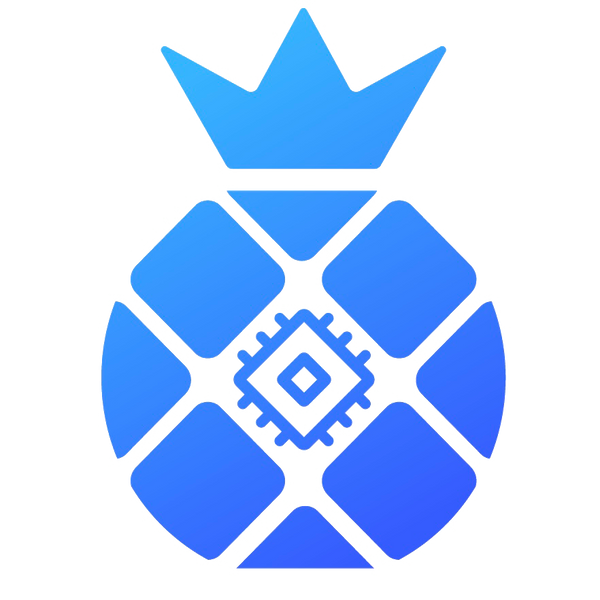What is POM?

POM is the Layer 1 Proof Of Work Memecoin Blockchain, which allows GPU and CPU mining of the Proof of Memes token on the new forked blockchain. Miners who can be verified as using green energy will earn a mining bonus for mining ETH2.0 on the Proof Of Memes blockchain.
Step 1: Create a POM Wallet

- Go to MetaMask Settings
Open your web browser and click on the Metamask extension icon.
Click on your avatar on the top right corner and click on Settings.
Click on the Networks Tab.
- Add Network
Once you are on the Networks tab, click on Add Network.
- Enter the configuration as listed below
NETWORK NAME
Proof Of Memes Mainnet
Proof Of Memes Mainnet
NEW RPC URL
https://mainnet-rpc.memescan.io
https://mainnet-rpc.memescan.io
CHAIN ID
18159
18159
SYMBOL
POM
POM
BLOCK EXPLORER URL
https://explorer.memescan.io
https://explorer.memescan.io
Step 2: Choose a POM Mining Pool
https://woolypooly.com/en/coin/pom

Step 3: Configure iPollo Miner
a. Update firmware to the latest version.
b. Add pool server information to the pool configuration tab.
c. Worker is your POM wallet address and worker name.

d. Confirm mining status on Information Overview Tab
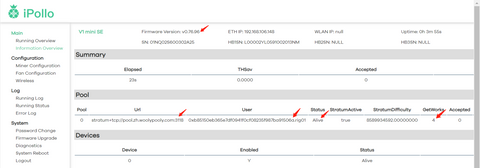
e. Confirm mining status on mining pool
f. Press Save & Apply to begin mining.