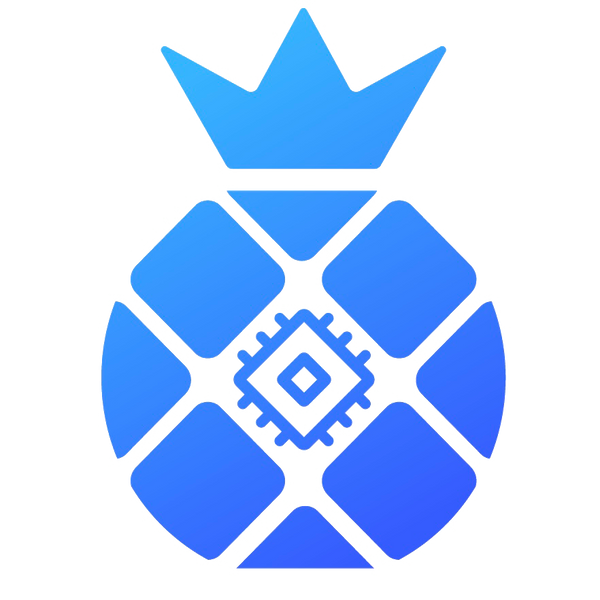To set up an Ethereum miner, it is necessary to first understand the composition and working principle of the Ethereum miner. The Ethereum miner consists of a motherboard, CPU, memory, hard disk, graphics card, etc., among which the graphics card is the most important component. The Ethereum miner obtains Ethereum coins through mining algorithms, and the core of mining algorithms is the computing power of graphics cards.
Before setting up an Ethereum miner, it is necessary to purchase appropriate hardware equipment, including a motherboard, CPU, memory, hard drive, graphics card, etc. When selecting hardware devices, factors such as device performance, power consumption, and price should be considered. At the same time, it is necessary to download Ethereum mining software such as Claymore, Etherminer, etc.
When setting up an Ethereum miner, the following steps need to be taken:
1.Assemble hardware equipment. Assemble according to the instructions of the hardware equipment and connect the power supply, monitor, keyboard, and other devices.
2.Install the operating system. The Ethereum mining software needs to run on the operating system, so it needs to install operating systems such as Windows or Linux.
3.Install the graphics card driver. The graphics card driver is a necessary condition for the normal operation of the graphics card, and it needs to be downloaded and installed according to the graphics card model.
4.Download Ethereum mining software. You can choose mining software such as Claymore and Etherminer, download and extract them to your local hard drive.
5.Configure mining software. Configure according to the instructions of the mining software, including mining address, miner name, mining algorithm, etc.
6.Start the mining software. After completing the configuration, start the mining software and start mining.
To set up an Ethereum miner, it is necessary to first understand the composition and working principle of the hardware equipment, select the appropriate hardware equipment, download Ethereum mining software, and perform relevant configurations.
How to connect to the Ethereum mining pool?
To connect to the Ethereum mining pool, you need to follow the following steps:
You need to choose a reliable Ethereum mining pool, such as Ethermine or Sparkpool. These mining pools typically have high computing power and stable services.
You need to create a miner account and register, which usually requires providing your Ethereum wallet address and email address. After registration, you will receive a miner ID and password.
Then, you need to download and install an Ethereum mining software, such as Claymore or Phoenix Miner. These software can be used to connect to the mining pool and start mining.
In the software settings, you need to enter the address and port number of the mining pool, and use your miner ID and password for authentication. You can also set other parameters, such as the number of GPUs and algorithm.
Finally, all you need to do is run the mining software and wait for the Ether reward to be received. Please note that mining may consume a significant amount of electricity and computing resources, so please ensure that your hardware and power supply can support mining activities.
Connecting to the Ethereum mining pool requires selecting a reliable mining pool, creating a miner account, downloading mining software, setting parameters, and starting mining. Mining may consume a significant amount of resources, so please consider carefully.
How to adjust the computing power of Ethereum miners?
To adjust the computing power of the Ethereum miner, it can be achieved by modifying the mining software of the miner. Specifically, the computing power of the miner can be changed by modifying the algorithm parameters in the mining software or adjusting the working frequency of the miner.
Need to understand the basic principles of Ethereum mining. Ethereum mining verifies the legitimacy of transactions by solving complex mathematical problems and obtaining a certain amount of Ethereum coins as rewards. These mathematical problems require a large amount of computing resources to solve, so the higher the computing power of the miner, the higher the mining efficiency.
Need to understand the hardware configuration of the miner and the parameter settings of the mining software. The computing power of a miner mainly depends on its hardware configuration, including CPU, GPU, memory, etc. The algorithm parameters and operating frequency in mining software can also affect the computing power of the miner. Therefore, if you want to adjust the computing power of the miner, it is necessary to make appropriate adjustments to the hardware configuration of the miner and the parameters of the mining software.
Finally, it is important to pay attention to the stability and power consumption of the miner. Adjusting the computing power of the miner may affect its stability and power consumption, so it is necessary to pay attention to monitoring the operating status of the miner while adjusting the computing power to avoid malfunctions or excessive power consumption.
To adjust the computing power of an Ethereum miner, it is necessary to understand the basic principles of Ethereum mining, be familiar with the hardware configuration of the miner and the parameter settings of mining software, and pay attention to the stability and power consumption of the miner. By making appropriate adjustments, the computing power of the miner can be improved and the mining efficiency can be improved.
How to monitor the operation status of Ethereum miner?
The operation status of Ethereum miners can be monitored in various ways, with the most common method being to use monitoring tools provided by the mining pool. Generally speaking, a mining pool will provide a webpage or mobile application that can monitor the real-time operation status of miners, including information such as computing power, temperature, and power consumption.
In addition to the monitoring tools provided by the mining pool, there are also some third-party monitoring software that can be used. These software usually need to be installed on the miner and can be connected to the monitoring platform through a local network or internet to achieve remote monitoring and management of the miner.
In addition, if the operating system of the miner is Linux or Windows, the running status of the miner can also be monitored through command-line tools. For example, in Linux systems, the top command can be used to view the system's processes, CPU, and memory usage, and the sensors command can be used to view information such as system temperature and fan speed.
Monitoring the operation status of Ethereum miner is very important as it can help miners detect problems in a timely manner and make adjustments, improving mining efficiency and profits. In addition to the monitoring tools provided by the mining pool, third-party software or command-line tools can also be used to achieve monitoring.