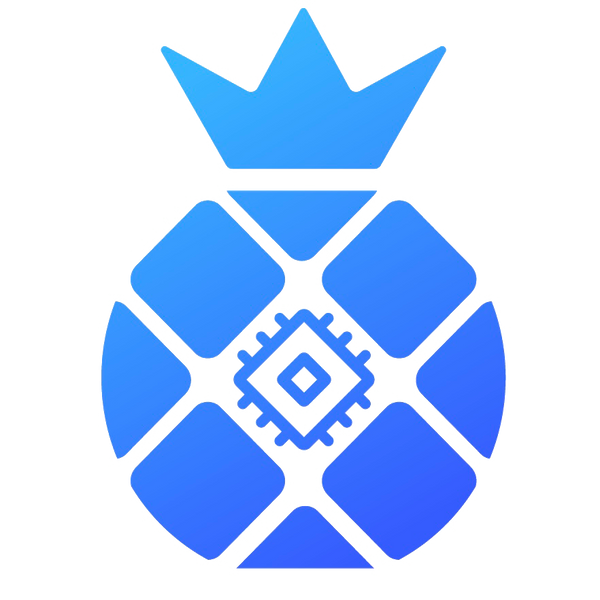Prepare a computer based on windows.
1.ShowIP setup Go to the official website ipollo.com, click Firmware Download in Support to find ShowIP software in Tool and download it.


Then, open ShowIP, and once press the IP Report button on the machine, the IP will be fed back on the software. Here we could find the IP address appeared on ShowIP. Copy the IP address.

2.ETHW mining setup
Open the browser(Chrome), enter the IP address just copied, and then the original password root. After successful login, we start ETHW mining setup.

Enter the Miner Configuration_Coin Configuration to select the ETHASH algorithm.

Now we start to modify the pool and worker. Go to the pool to find the corresponding mining address. Then copy a Stratum Server to Pool1.

According to modifying worker’s name, be aware that punctuation can only use periods in English, the space and the other punctuation are not allowed. After setting up Pool Configuration, click Save&Apply to wait for the machine to run.
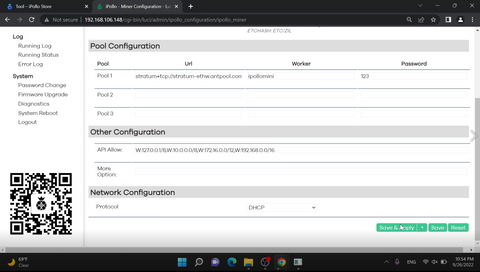

2.ETHF mining setup
Select the algorithm, the same as ETHW, ETHF also uses ETHASH. Repeat the same operation to modify the Pool and Worker, and click Save&Apply.
3.ETC mining setup
Here our choice of the algorithm is ETCHASH. Again, repeat the same operation to modify the Pool and Worker, and click Save&Apply.

V1 Mini SE is perfectly suitable for homes with lower power consumption, around 116W, whose hashrate is 200MH/s, which could be the first choice for new miners who are interested in ETH and ETC mining. And they are extremely convenient to carry. Welcome to view more details and order products on our official website www.ipollo.com.
If there is any technical problem, you can also click here for customer service, or just email support@ipollo.com.
Please follow us on Twitter https://twitter.com/iPolloMiner & https://twitter.com/NanoLabsLtd and the official website www.ipollo.com to know more about our latest news.