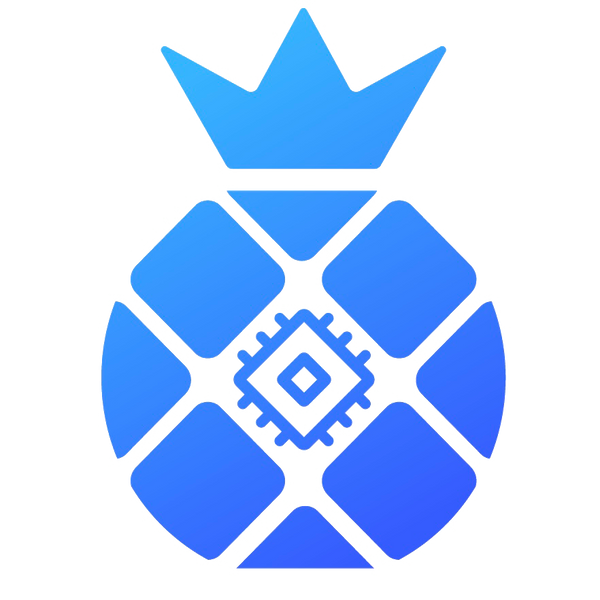News

MetaMask adds Bitcoin support after teasing it ...
Users can now buy, swap, send, and receive Bitcoin directly within the popular Ethereum-focused wallet, expanding its multichain reach. Crypto wallet giant MetaMask has announced it has added support for...
MetaMask adds Bitcoin support after teasing it ...
Users can now buy, swap, send, and receive Bitcoin directly within the popular Ethereum-focused wallet, expanding its multichain reach. Crypto wallet giant MetaMask has announced it has added support for...

Australian regulator eases rules for stablecoin...
Australia’s securities regulator has removed licensing requirements for stablecoin intermediaries and approved omnibus accounts, reducing compliance costs. Australia’s securities regulator has finalized exemptions that will make it easier for businesses...
Australian regulator eases rules for stablecoin...
Australia’s securities regulator has removed licensing requirements for stablecoin intermediaries and approved omnibus accounts, reducing compliance costs. Australia’s securities regulator has finalized exemptions that will make it easier for businesses...

OCC boss says ‘no justification’ to judge banks...
Office of the Comptroller of the Currency’s Jonathan Gould says crypto companies should have a path to supervision in the banking system, which can evolve to embrace blockchain. Crypto companies...
OCC boss says ‘no justification’ to judge banks...
Office of the Comptroller of the Currency’s Jonathan Gould says crypto companies should have a path to supervision in the banking system, which can evolve to embrace blockchain. Crypto companies...

Ex-Signature Bank execs launch blockchain-power...
Signature Bank founder Scott Shay has created N3XT, a bank aiming to provide instant 24-hour payments on a private blockchain. A group of former executives from the collapsed crypto-friendly Signature...
Ex-Signature Bank execs launch blockchain-power...
Signature Bank founder Scott Shay has created N3XT, a bank aiming to provide instant 24-hour payments on a private blockchain. A group of former executives from the collapsed crypto-friendly Signature...

UK takes ‘massive step forward,’ passing proper...
A bill clarifying that property laws apply to crypto was given royal assent in the UK, with advocates hailing the move as giving crypto “a much clearer legal footing.” The...
UK takes ‘massive step forward,’ passing proper...
A bill clarifying that property laws apply to crypto was given royal assent in the UK, with advocates hailing the move as giving crypto “a much clearer legal footing.” The...

Texas buys the Bitcoin dip, acquiring $5M of Bl...
Texas has also allocated an additional $5 million for direct, self-custodied Bitcoin, signaling growing state-level adoption in the US. The Texas state government has made a major Bitcoin move, snapping...
Texas buys the Bitcoin dip, acquiring $5M of Bl...
Texas has also allocated an additional $5 million for direct, self-custodied Bitcoin, signaling growing state-level adoption in the US. The Texas state government has made a major Bitcoin move, snapping...