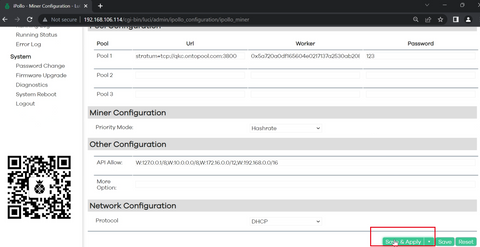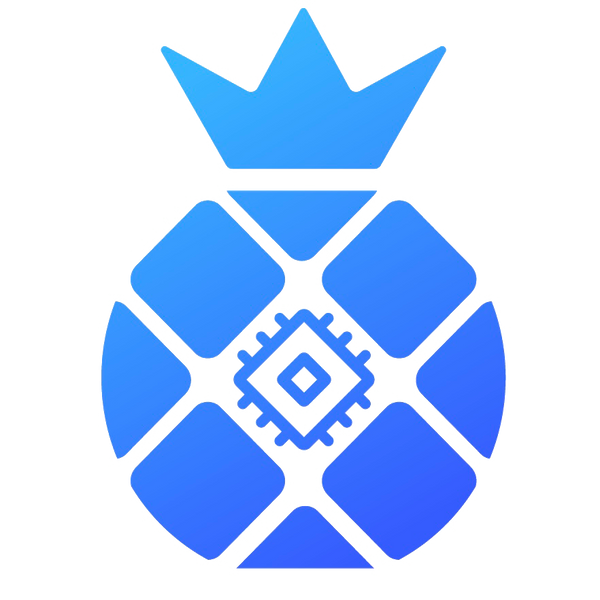What is QKC
The QuarkChain Network is a permissionless blockchain architecture that aims to meet global commercial standards. It aims to provide a secure, decentralized, and scalable blockchain solution to deliver 100,000+ on-chain TPS. The main features of the QuarkChain Network are:
Flexibility, Scalability, Decentralization, Great Usability.
More details: https://www.quarkchain.io/

Operation steps
Step 1: Create a wallet
Choose a wallet that supports your security and user needs.
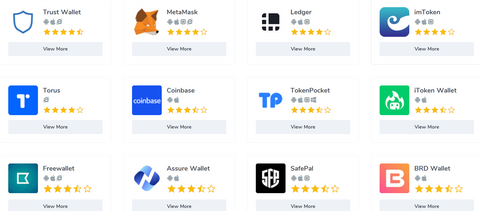
Step2: Choose a mining pool
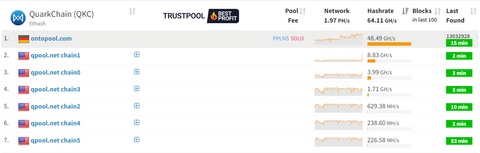
Step3: Configure iPollo Miner
a. Go to https://ipollo.com/pages/tool and download the showIP
b. Open the showIP and once press the IP report bottom on the miner. Copy the IP address and copy it to the browser.
c. Enter the original password root.
d. Update the firmware to the latest version.
e. Click the "Miner Configuration" interface under "Configuration" to set the "Mining Pool" and "Network"
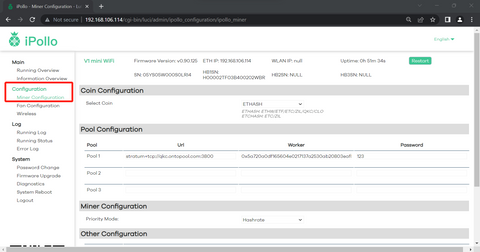
f. Fill in the Mining Pool Information(Take “QKC ontopool” as an example)
"Miner" shall fill in "QKC wallet address. Miner name"

Note:Use only QKC MainNet address (consists of 50 characters), coins cannot be sent to ERC20 and BEP20 QKC address.
g. Click “SAVE&APPLY” to begin mining.