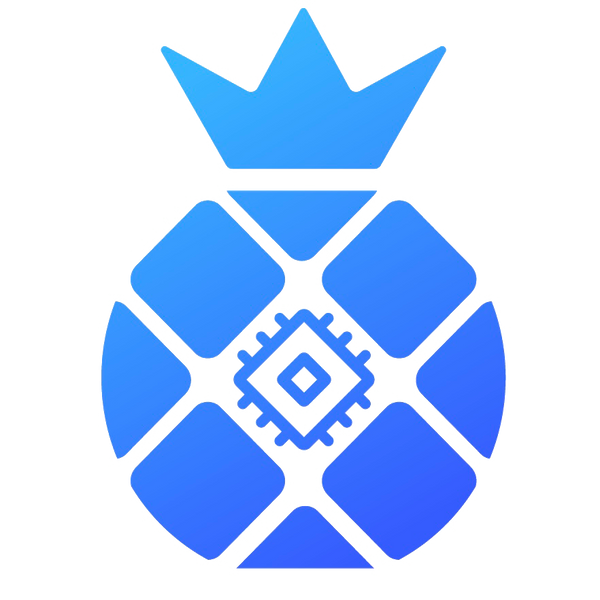Updating the firmware and drivers of the mining machine is an important measure to extend the service life of the mining machine and improve mining efficiency. Here are the general steps for updating your miner hardware and drivers:
1.Find the latest firmware: First, you need to find the latest drivers and firmware. You can find the latest drivers and firmware through the official website of the mining machine, the website of the hardware manufacturer, or other related websites.
2.Downloadthe firmware: Download the latest driver and firmware, making sure to select the version that matches the mining machine model and operating system.
3.Install the driver: If you need to install a new driver, you can follow the installation wizard to install it. During the installation process, care needs to be taken to select the correct driver and operating system.
4.Update firmware: If you need to update the firmware, you can follow the firmware update instructions. Generally, you need to copy the firmware file to a bootable USB flash drive, then plug the USB drive into the miner and follow the firmware update instructions.
5.Test the mining machine: After updating the driver and firmware, you need to test it to ensure that the mining machine is working properly. You can run the mining machine for mining testing to check the performance and stability of the mining machine.
It should be noted that before updating the hardware and drivers of the mining machine, the data and settings of the mining machine need to be backed up to prevent data loss. In addition, if you are not sure how to update the driver or firmware, it is best to consult the mining machine manufacturer or other professionals to avoid irreversible losses.
In short, updating the hardware and drivers of the mining machine is an important measure to extend the service life of the mining machine and improve mining efficiency. It requires careful operation and testing to ensure that the mining machine is working properly.